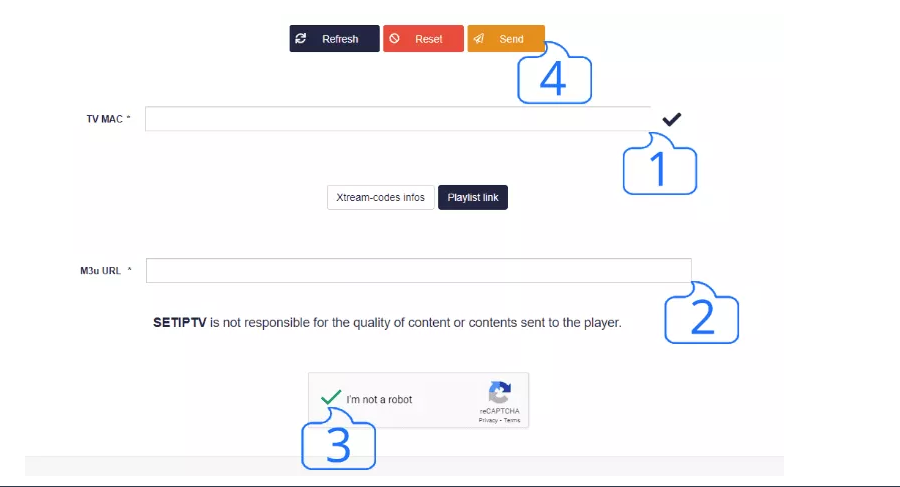Download The SET IPTV From Your TV Store On LG, Samsung And Others.
Once You Install The App, Open SET IPTV And You Will See The MAC Address On The Screen Like This:
Download The SET IPTV From Your TV Store On LG, Samsung And Others.
Once You Install The App, Open SET IPTV And You Will See The MAC Address On The Screen Like This:
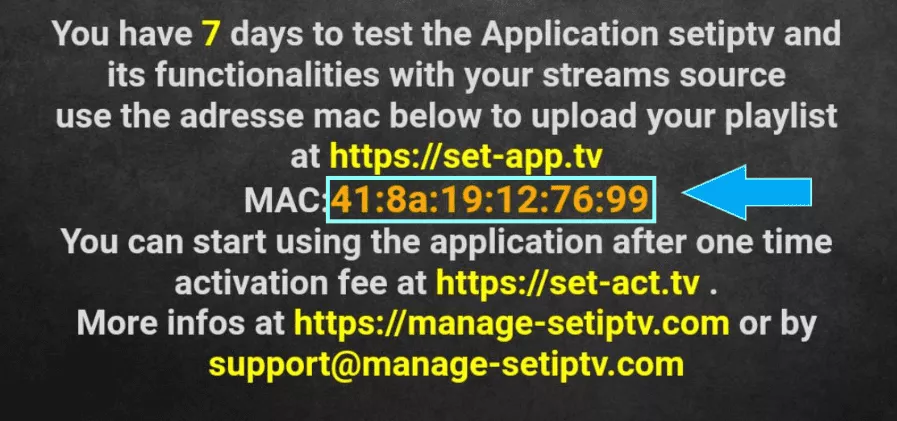
Go Through The SET IPTV Web Portal And Open The SET IPTV Upload Page Using A Browser: https://cms.manage-setiptv.com/set.app And Then Select Playlist Link Method.
1- Enter The SET IPTV Mac Address In TV MAC Field.
2 – Enter The m3u Link You Got From Your IPTV Service Provider In The m3u URL Field.
3 – Activate The Captcha To Prove You Are Not A Robot.
4 – Click Send And Then Restart Your TV And Then Re Open The SET IPTV App Again. You Can Now Enjoy Watching A Huge Range Of TV Channels, Movies And Series.