Navigate Through The Home Screen Of Your Device And Look For Find Option.
How To Install IPTV Smarters On Fire TV Stick
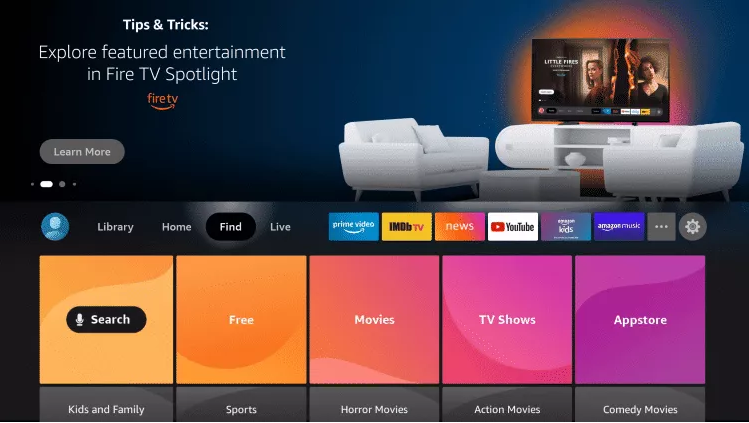
Click Search
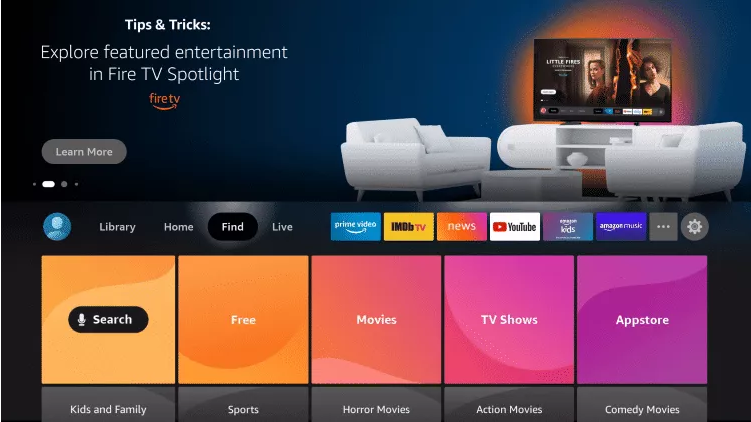
Search And Then Select Downloader.
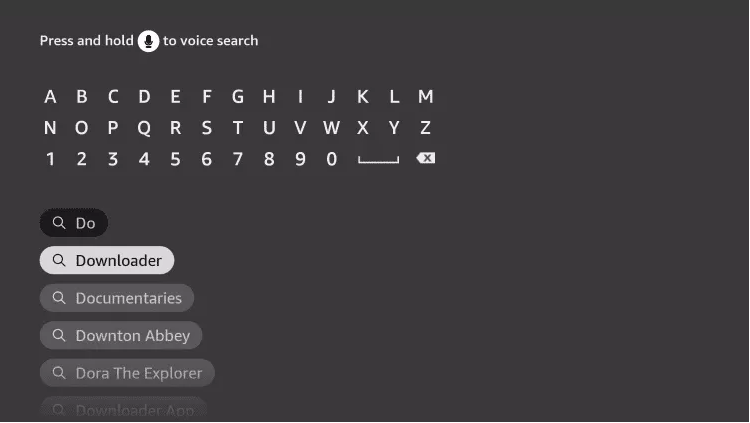
Select The Downloader App
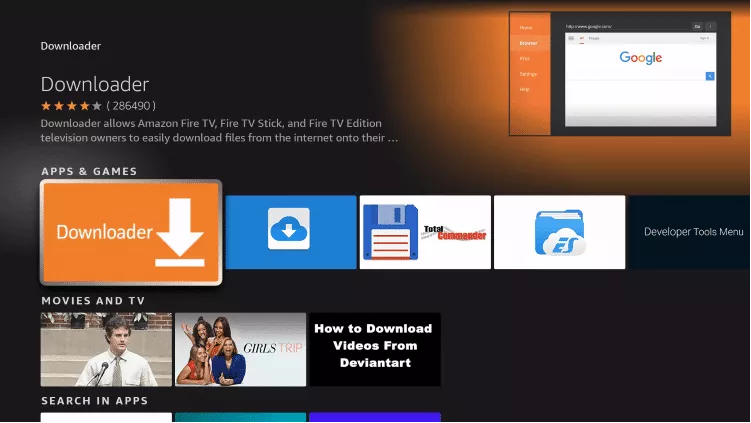
Click Download
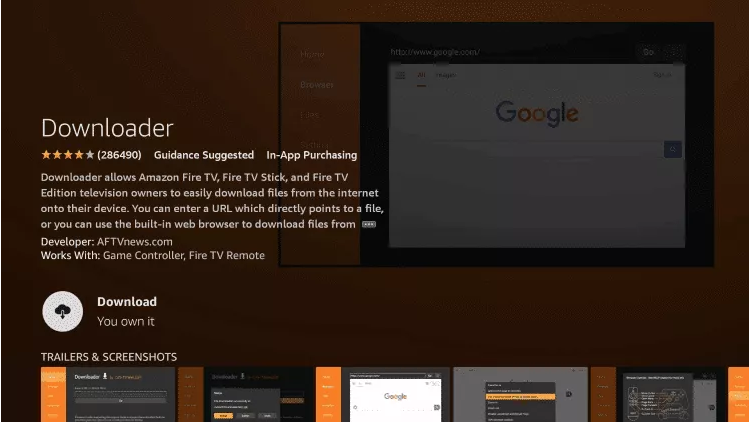
Let The App Install.
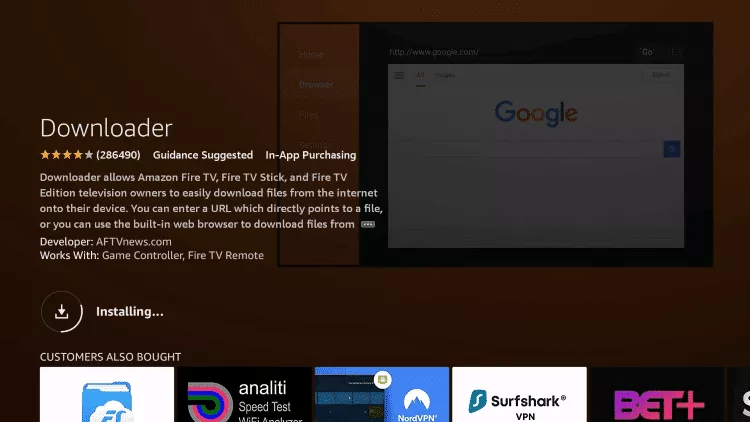
Go Back To Home Screen And Open Settings.
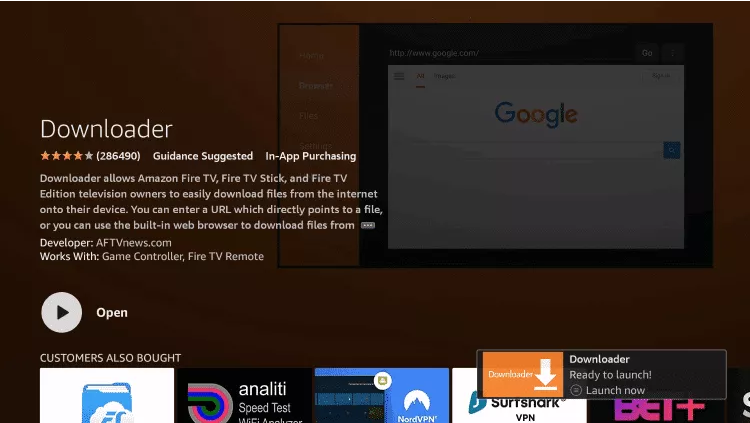
Click My Fire TV.
Choose The Developer Options.
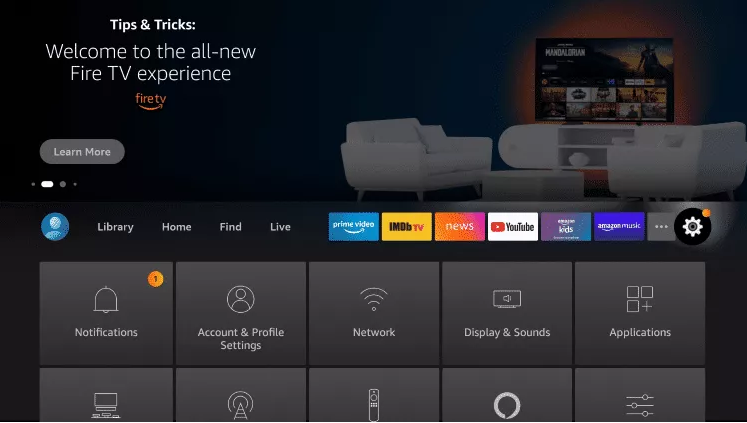
Click Install Unknown Apps.
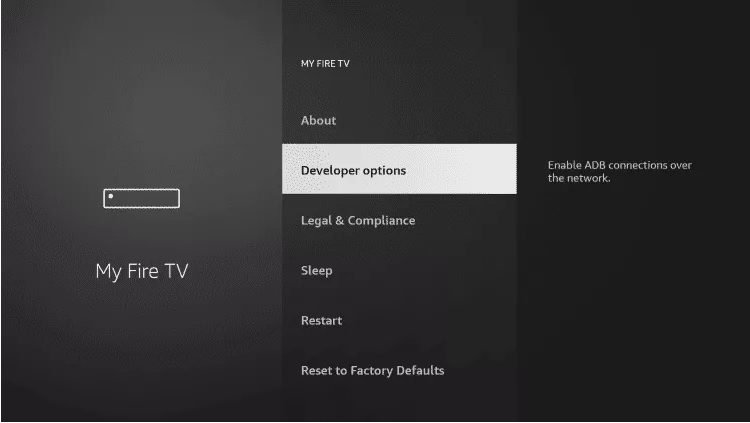
Look For The Downloader App And Click It.
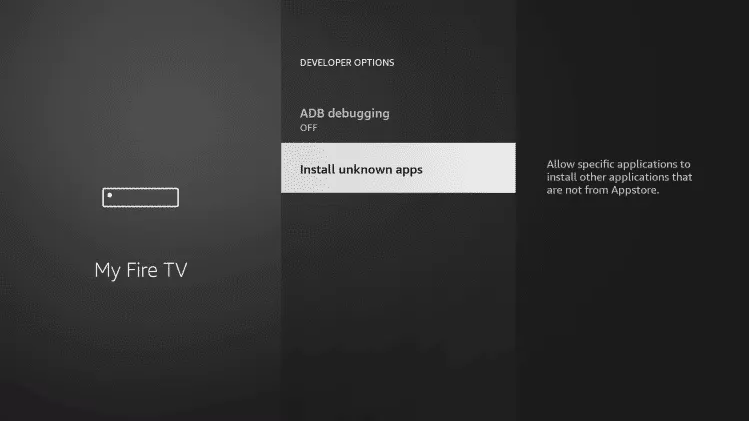
The Action Turns Unknown Sources On For The Downloader App.
It Also Activates Side-Loading On Your Device.
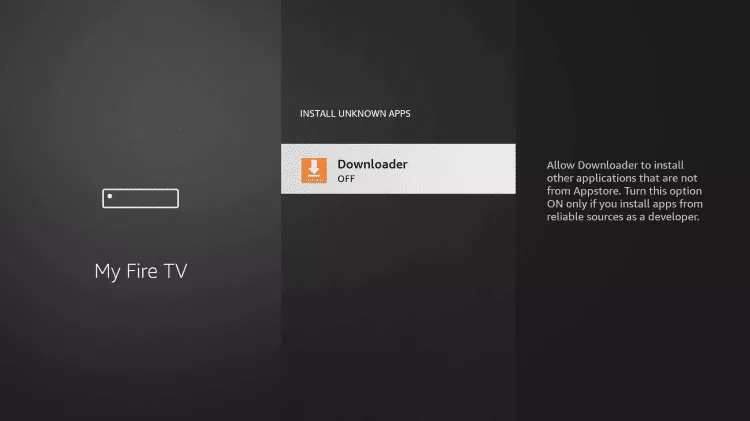
Launch The Downloader.
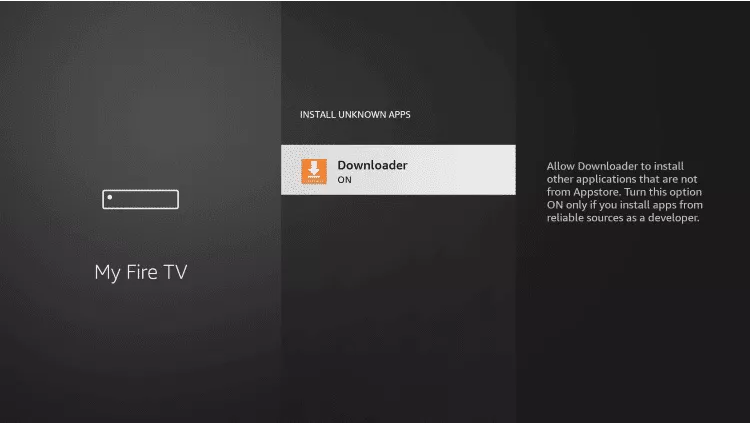
Click Allow.
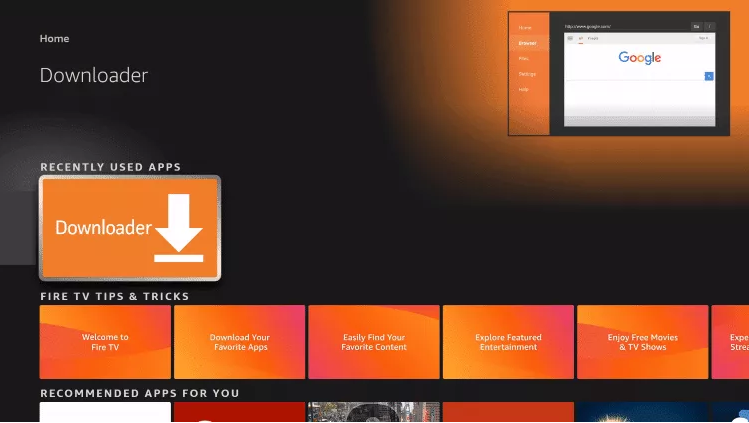
Click OK.
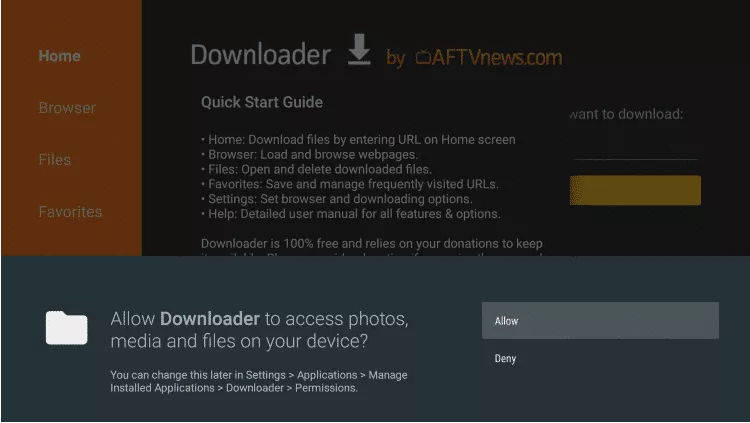
Type in “59481” within the text box and then click Go.
Scroll down and Press “APK File”
Let the file download.
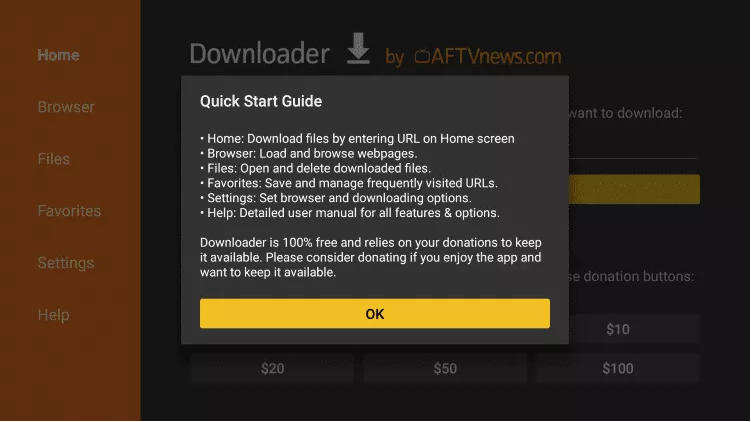
After Downloading, Click Install.
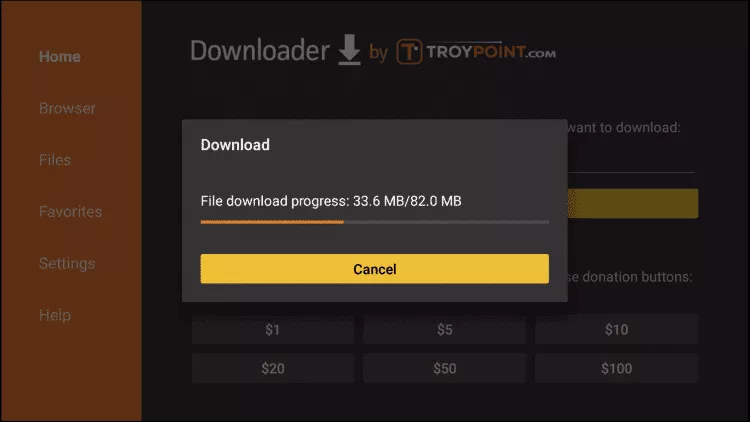
Click Install.
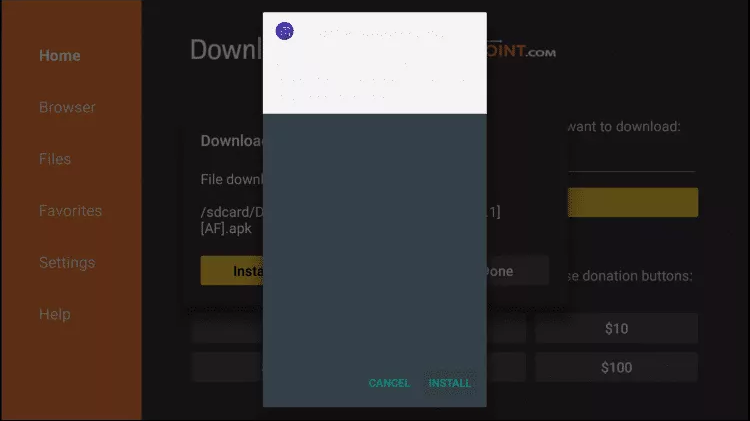
Click Done.
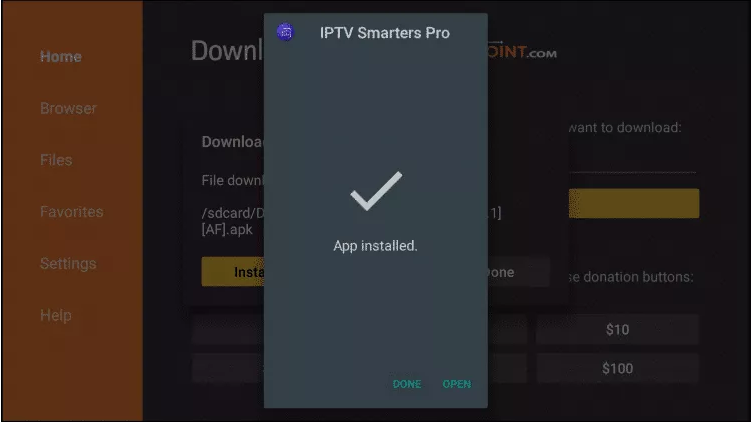
Open IPTV Smarters And Then Choose Login With Xtream Codes Api.
Key In The Login Details That You Received On Your Email.
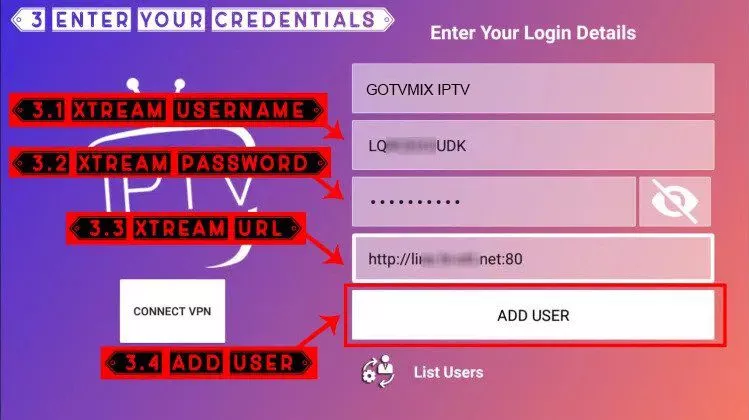
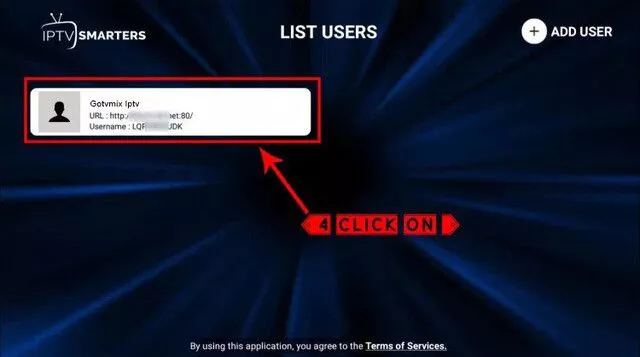
Enjoy The Most Reliable IPTV Subscription Services With The #1 Provider.
